Subduing CATiledLayer
Many technologies we use as Cocoa/Cocoa Touch developers stand untouched by the faint of heart because often we simply don’t understand them and employing them can seem a daunting task. One of those technologies is found in Core Animation and is referred to as the CATiledLayer. It seems like a magical sort of technology because so much of its implementation is a bit of a black box and this fact contributes to it being misunderstood. CATiledLayer simply provides a way to draw very large images without incurring a severe memory hit. This is important no matter where you’re deploying, but it especially matters on iOS devices as memory is precious and when the OS tells you to free up memory, you better be able to do so or your app will be brought down. This blog post is intended to demonstrate that CATiledLayer works as advertised and implementing it is not as hard as it may have once seemed.
(more…)
Revisiting git tags and building
A couple of years ago I posted my scripts for tagging and building. The build script doesn’t work so well for the App Stores and the Build and Archive-based submission process, so here’s an updated approach that works inside Xcode. (Same as my last article, I’m still using git, the tag.sh script, and Apple Generic Versioning (agv).)
- In your Xcode project, create a Shell Script target called GenGitVersion.
- Insert the following script in GenGitVersion’s Run Script phase, replacing the path to your git executable if need be:
git=/usr/local/git/bin/git version=`$git describe` echo "#define GIT_VERSION $version" > InfoPlist.h touch Info.plist
- Make GenGitVersion a dependency of your main target.
- Add “InfoPlist.h” to your .gitignore file.
- In your main target’s build settings:
- Turn on Preprocess Info.plist File
- Set Info.plist Preprocessor Prefix File to InfoPlist.h
- In your app’s Info.plist set the Bundle versions string, short to GIT_VERSION
Now each time you build the main target, the version will be populated in the build’s Info.plist.
Examples
- If you tag a commit, the version returned by
git describeis the tag name. If the current commit isn’t tagged, you’ll get the most recent tag plus the number of additional commits and an abbreviated commit name. Here’s a 1.0b1 tag with 2 additional commits: 1.0b1-2-g3925f3b. This can be a good way to identify a private developer build.
- You can optionally add
--dirtytogit describeand the version will have-dirty appended if there are uncommitted changes to your working tree. git describewill fail if there are no tags in the current working tree.
Passing around a NSManagedObjectContext on iOS
**This article is reprinted from the MDN**
The documentation on Core Data for the iPhone has lead to some confusion about how best to use Core Data on a Cocoa Touch device. One particular section seems to be the most confusing, specifically:
> A view controller typically shouldn’t retrieve the context from a global object such as the application delegate. This tends to make the application architecture rigid. Neither should a view controller typically create a context for its own use. This may mean that operations performed using the controller’s context aren’t registered with other contexts, so different view controllers will have different perspectives on the data.
> When you create a view controller, you pass it a context. You pass an existing context, or (in a situation where you want the new controller to manage a discrete set of edits) a new context that you create for it. It’s typically the responsibility of the application delegate to create a context to pass to the first view controller that’s displayed.
The idea behind this section is the issue of rigidity. Ideally, each view controller should be an island on its own. It should not rely on its parent, nor should it rely on the Application Delegate. Once a view controller is pushed onto the screen it should ideally be its own master.
## Why Rigidity is bad
It is fairly common when designing a Cocoa Touch application to “hard code” everything. Take the following navigation controller design:

When this design, it is common to code each view controller and make it “aware” of its parent. In that design, it would be common to see view controller B call methods or call back (to its delegate) view controller A. While there is nothing technically wrong with this design, it is very rigid. It is nearly impossible to either move view controller B to another location in the stack or to reuse view controller B somewhere else. This is the trap that the documentation is trying to help new developers avoid.
## Solution One
Again using a standard/normal navigation controller design, it is expected that the detail flows from left to right. The left most (or root) view controller contains the most vague information and the right most (or deepest) view controller contains the greatest detail.

In this case then the best solution is to use a `UIFetchedResultsController`. This controller can be considered a thin layer between the view controllers and the Core Data bits. The advantage is that the `UIFetchedResultsController` is designed to work with tables. The other advantage is that your least detailed view (the root most likely) can listen as the delegate of the `UIFetchedResultsController` for changes and update itself.
In this design, however, instead of passing around a context, you would hand off just the entity that the child view controller needs to know about. The Core Data Recipes example provided by Apple illustrates this design quite well.
How does this break rigidity? Each view controller, from the root on down, only knows what is passed into it. The root gets the `UIFetchedResultsController` passed into it. The child views only get the items it cares about passed into it. None of them care what their parent view controller is. There is no call back to a parent.
## Solution two
What happens when we don’t have a typical navigation controller design? Perhaps a child view can pop up a modal view that displays different information. Perhaps a child view, for whatever reason needs to access information that cannot be directly passed into it every time.
In these cases there are a few different options.
### View already has a `NSManagedObject`
Following our example above, lets say that view controller C needs to create a new object. Perhaps it is a detail view of a recipe and the user wants to add a new recipe type (perhaps she is a vegan and just discovered there is no vegan type in the list). In this case we have passed in an entity (the recipe) but not a reference to the `NSManagedObjectContext`. Fortunately this solution is easy to fix. The `NSManagedObject` retains a reference to its `NSManagedObjectContext` internally and we can access it. Therefore we can easily retrieve the `NSManagedObjectContext` from the `NSManagedObject` and create the new Type entity and pass it to the modal child or whatever our design calls for.
This again avoids rigidity because the view controller that represents the entity does not need to call up to a parent object or the `UIApplication` delegate. It is self contained and only manages view controllers that are down stream from it.
### View does not have a `NSManagedObject`
In this situation things are *slightly* more complicated. In this case we want to create a `@property` for the `NSManagedObjectContext` and require that our creator set the property.
@interface MyViewController : ViewController
{
NSManagedObjectContext *moc;
}
@property (nonatomic, retain) NSManagedObjectContext *moc;
@end
Again, the view controller is an island of its own because it does not care where that `NSManagedObjectContext` came from. All it knows is that it is required for the view to function. It does not care of it is a new `NSManagedObjectContext` specifically created for its use (perhaps for a cancelable edit tree) or if it is the same `NSManagedObjectContext` that has been passed around since the launch of the application. All it knows is that it has the elements it needs to perform its function.
By making the `NSManagedObjectContext` a settable property we can also transplant the view easily. If, at some point in the project lifecycle, we decide that it makes more sense to have the following design:

Taking from Apple’s Recipes Application, perhaps we decide that moving from the table view directly to the image of the recipe is more pleasing to the users and that when they want to see how to make it they can “flip” the image over and see the detail.
Making this change with each view controller being an island is quite simple. We just rearrange the views without having to worry too much about breaking the application.
## Solution three
Up until now we have been looking at just a navigation controller design. But what about tab bars? In the situation of a tab bar we again want to avoid rigidity because it is even more common that tabs will get moved around.
The solution to this is to again use a `@property` for the `NSManagedObjectContext` and require that the creator set this property before the view is displayed on screen. If you are creating the tabs in code this is trivial because you are already calling init on the view controller and you can add one more line of code after the init to set the property.
If the user interface is being developed mostly in Interface Builder it is slightly more tricky. Personally I am not a fan of creating navigation controllers or tab bar controllers in Interface Builder. However if that is the design then I would recommend referencing the view controllers as properties and passing along the context upon initialization of the application. It may be possible to do this entirely in Interface Builder but I am not comfortable enough to recommend that as a solution.
## Conclusion
The overall idea behind this article is to keep each view controller separate from anything up stream or in a different silo. This will make the design far more flexible in the long run. Any time that you feel the “need” to pass in a parent view controller to a child view controller, reconsider the design. Consider using a `@protocol` delegate design or NSNotification calls instead. Keep each view controller as its own private island.
iPhone DevCon 2010
Just finished with the iPhone Dev Con 2010 in San Diego and it was a very pleasant conference to go to. The organizers definitely have a nice balance and treated the speakers well. I enjoyed the trip and I hope that everyone who attended my sessions got something out of them.
As I promised in the sessions, here are the slides and sample code.
* [NSFetchedResultsController](http://cimgf.s3.amazonaws.com/NSFRC_iPhoneDevCon10.pdf)
* [Importing and Exporting Efficiently](http://cimgf.s3.amazonaws.com/Import_Export_iPhoneDevCon10.pdf)
* [Importing Example Code](http://cimgf.s3.amazonaws.com/Import_Example.zip)
And the ZSContextWatcher is located in our [open source git hub project](git://github.com/ZarraStudios/ZDS_Shared.git).
Thank you to all of the attendees for having me and I look forward to seeing everyone at the next conference.
Call for Papers
I remember when C4 started, the first year was a huge amount of excitement. There were going to be people at that conference, speaking at that conference, that were legends in the Mac community. The idea of being able to hear them share the secrets to their success was simply invaluable.
I regret missing that first C4 conference.
In December of this year is another opportunity for that first. The guys who put together the 360 iPhone conferences are taking the plunge and putting together a Mac conference this December. Who is going to be there?
**That is the really cool part!**
They are doing a [call for papers *right now*](http://www.360macdev.com/call-for-papers/). You can be a part of the first experience of this brand new conference. You can help make it great and make it a must attend conference.
I have submitted my paper to speak and I know I will be attending even if I do not speak.
Will I see you there? I hope that I do.
Core Data and Encryption
Just a quick post to point out a great article written by Nick Harris of NewsGator fame. He has looked into the issues with Core Data and encryption.
Core Data and Enterprise iPhone Applications – Protecting Your Data
It has always been a difficult question and fortunately Apple has addressed it for us. Even better, Nick has shared the code so we don’t even need to try and discover the solution ourselves.
Thanks Nick!
View Your iPhoto Library From Your iPad [UPDATED]
Announcing PhotoGrab for iPad! I wrote this little utility app that allows you to browse your iPhoto library shares across your wifi network and download and save either a hi-res version of your photos or a version resized especially for display on iPad. It features multi-download as well as a slideshow mode. Just share your photos from within your iPhoto preferences sharing tab and you will be able to access your photos across the network from your iPad.
I wrote the app because I don’t sync my iPad with the computer where we store all of our photos, but from time to time I like to grab a photo from the iPhoto library without having to sync.
I just submitted a new point release that fixes a few crashers and other bugs to the App Store, but go ahead and take a look at this one and let me know what you think.
Free Promo Codes!
Just for the readers of this site! If you’re interested in the app, send an email to promocodes at cimgf dot com with the subject line PhotoGrab Promo Codes. I will send an email containing a promo code to the first 50 I receive (since the Apple only issues 50 of them per version). Be patient with me as I will be responding manually as I receive the messages. It will be first come, first served. Otherwise, check it out in the App Store. Promo codes are only valid in the US App Store.
Update on Promo Codes
I have received a lot of email requests for promo codes and will be sending them to the first 50 by the end of the day today (06/23/2010). If you do not receive a code by the end of the day, you were not in the first batch. When the next release hits the App Store, I will have another 50 at my disposal and will send those to the next group. Thanks for your interest.
Differentiating Tap Counts on iOS [UPDATED]
In your iPhone/iPad apps you often need to know how many times your user tapped in a view. This can be challenging because, though the user may have tapped twice, you will receive the event and it will look like they tapped once as well as twice. If the user triple-tapped, you will get the event for one tap, two taps, and three taps. It can get a little frustrating, but the trick is timing. You simply have to wait a period of time to see if another tap comes. If it does, you cancel the action spawned by the first tap. If it doesn’t you allow the action to run. There’s a few little nuances to getting it to work, but it can be done. Here is how.
(more…)
Re-Ordering NSFetchedResultsController
So Marcus is the Core Data guy, but I’ve been working with it a good bit myself lately and was recently faced with having to add re-ordering for a list of entities in a UITableView. The methods I found online for accomplishing this all suggested using an NSMutableArray as the data source for the table view. That will work, but I came up with another method, though similar, that achieved what I need without having to switch from using my NSFetchedResultsController as the data source behind the UITableView. In the end, I did use an NSMutableArray, however, I end up using it just to take advantage of its indexing. Read on to see what I mean.
(more…)
Fixing the UISplitViewController Template
The default implementation of the UISplitViewController based template in Xcode does not provide a navigation controller stack in the detail view. Instead it is just a regular old view with a navigation bar at the top. I suppose there are cases when you might want such an implementation, however, i think you would more commonly want there to be a navigation stack for cases when you wan to push new view controllers for your users to see. In this post i intend to demonstrate how to convert the default template to something more useable.
(more…)
WWDC 2010 T-Shirts
In celebration of the late notice of WWDC this year; CIMGF is offering late notice on our T-shirts!
In previous years I took orders and then delivered them to you at WWDC. I discovered something from that it. It was a huge pita for everyone involved. Therefore, this year I am going to do it differently.
I have created a storefront on SpreadShirt where you can order one of several different T-shirts (and a jacket) for this year’s WWDC. The new shirts include the new CIMGF logo which will soon adorn this beloved site.
I hope to see many of you wearing the T-Shirts this year in San Francisco!
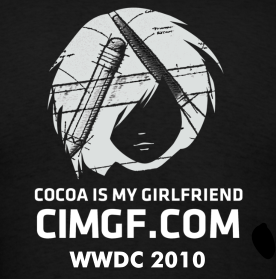
My current Prefix.pch file
I have posted and discussed this file a few times but as with all things it has been touched, tweaked, and generally improved upon.
In this article we will discuss the latest iteration of my `Prefix.pch` file. As with anything I post, it is available for you to use as you see fit.
## The File
For those who don’t want to read the entire post, here is the file:
#ifdef DEBUG
#define DLog(...) NSLog(@"%s %@", __PRETTY_FUNCTION__, [NSString stringWithFormat:__VA_ARGS__])
#define ALog(...) [[NSAssertionHandler currentHandler] handleFailureInFunction:[NSString stringWithCString:__PRETTY_FUNCTION__ encoding:NSUTF8StringEncoding] file:[NSString stringWithCString:__FILE__ encoding:NSUTF8StringEncoding] lineNumber:__LINE__ description:__VA_ARGS__]
#else
#define DLog(...) do { } while (0)
#ifndef NS_BLOCK_ASSERTIONS
#define NS_BLOCK_ASSERTIONS
#endif
#define ALog(...) NSLog(@"%s %@", __PRETTY_FUNCTION__, [NSString stringWithFormat:__VA_ARGS__])
#endif
#define ZAssert(condition, ...) do { if (!(condition)) { ALog(__VA_ARGS__); }} while(0)
This does not *replace* the Prefix.pch that comes with your project but it does go at the top of every project that I work on. The rest of this post we will review what this does.
(more…)
Creating a NSManagedObject that is Cross Platform
An interesting question came up on Stackoverflow today so I decided to expound upon it in a short blog post.
A situation that I believe we are going to be seeing more and more often is one where application developers are writing multiple “versions” of their applications to be used on the desktop, their iPhone and now the iPad.
Because of that situation, it is becoming even more important that we write as much portable code as possible. Fortunately, our model can be completely portable between the two platforms.
Accessing The Cloud From Cocoa Touch
Everything is moving toward the cloud and unless you’re building calculators, unit converters, or miniature golf score keepers your iPhone app needs to know how to get data from it. In this blog post I intend to demonstrate how to set up a simple server application and how to retrieve data from it and post data to it using Cocoa Touch. I have chosen to use PHP on the server side because of it’s simplicity and ubiquity, and because I’ve know it, somewhat. You should, however, be able to implement something similar using your server side language of choice.
In many cases when you go to access remote data, you do so through a web service API. While services based on such technologies as SOAP or XML-RPC are standards that provide reasonable methods for retrieving and updating data, REST seems to be the methodology gaining the most ground lately. For our purpose in this post I won’t get into great detail of how to implement a REST base web service as, again, REST is not a specific implementation but rather a methodology. (Read up on it elsewhere if you don’t understand what this means). However, I will talk about it briefly so that you can get on the right path for doing your own REST implementation.
(more…)
Getting “Real Work” Done
I had to post a link to this one as well as Fraser does such a great job explaining why the iPad is so compelling . From Fraser’s post:
The tech industry will be in paroxysms of future shock for some time to come. Many will cling to their January-26th notions of what it takes to get “real work” done; cling to the idea that the computer-based part of it is the “real work.”
It’s not. The Real Work is not formatting the margins, installing the printer driver, uploading the document, finishing the PowerPoint slides, running the software update or reinstalling the OS.
The Real Work is teaching the child, healing the patient, selling the house, logging the road defects, fixing the car at the roadside, capturing the table’s order, designing the house and organizing the party.
Exactly! The iPad is genius and it will revolutionize not just books, magazines, etc., but it will revolutionize computing as we know it. I don’t know about you, but I’ve got the new SDK fired up and ready to start rocking some apps and it is a very exciting new platform!


