Automating OS X app test build distribution across multiple OS versions
With Apple now shipping OS X upgrades every 12-15 months, Mac developers are very quickly finding themselves supporting their apps on multiple OS X versions. Until recently, my approach to testing on multiple OS X versions involved partitioning an external USB drive and installing the OS X versions onto it and booting off the partitions to test.
While this approach is inexpensive, the test-discover-reboot-fix-build-test cycle just got to be too much for even this frugal Scot.
Enter the Mac mini
My new solution has 2 parts: a maxed out Mac mini with VMware Fusion to support all the targeted OS X versions and a scripted piece that will sync new test builds to the VMs.
The current $799 Mac mini has a quad-core Intel Core i7, a 1TB HD and is expandable to 16GB of RAM. Our local MicroCenter had a $749 sale on that model so I picked one up along with a 16GB RAM upgrade. After I setup 4 VMs, one for each of 10.6 – 10.9, I found the performance to be incredibly slow. Analyzing the issue quickly identified the speed of the stock HD as a bottleneck, so after considering returning the whole kit for a BTO Fusion Drive model, I picked up an OWC 240GB Mercury EXTREME™ Pro 6G SSD, and now the performance is great. (Installing an extra HD in a Mac mini is possible, but if you do, make sure you watch and understand the videos on the topic and make sure you order the correct parts to install in your Mac mini.)
Moving the builds around
Each of my Mac Xcode projects now has an extra scheme called MyApp test build. The following scheme settings are used: In Run MyApp.app, I’m using the Release build configuration and I’ve set Launch to Wait for MyApp.app to launch since I don’t intend to run these builds from Xcode. Most importantly, in Build->Post Actions, I’ve added a Run Script Action with Provide build settings from set to the app. The script below creates a new uniquely-named folder in the $root_destination_folder every time you build and will copy the resulting product into that newly created folder. The folder name combines date/time, product name, and the current git describe. The $root_destination_folder should be in a folder that is synced by a service. I used Dropbox at first, but it doesn’t seem optimized for the large number of small files that compose a Mac application bundle, even with LAN syncing turned on. I’m now using BitTorrent Sync, which uses the BitTorrent protocol. Even as a beta release, I had great success with it. By adding the shared folder to the BitTorrent Sync client on each test VM, every time I make a test build, it automatically appears on each VM.
By running multiple OS X versions in VMs simultaneously and syncing test builds, I’ve nearly eliminated all the waiting involved in testing and iterating across multiple OS X versions.
root_destination_folder=/Users/fraser/Development/test_builds_sync
date=`date +%Y%m%d-%H%M%S`
product=$PRODUCT_NAME
git=/usr/bin/git
cd $SRCROOT
version=`$git describe --dirty`
full_dir_path=$root_destination_folder/$date-$product-$version
mkdir -p $full_dir_path
cp -RH $TARGET_BUILD_DIR/$FULL_PRODUCT_NAME $full_dir_path
Note 1: For testing on Mac OS X 10.6 Snow Leopard, only Snow Leopard Server is supported in VMware Fusion. Apple has made Snow Leopard Server available to paid Mac developers as a free download. The provided serial number expires at the end of 2014.
Using GIT In Xcode
Git has become a very popular version control system in iOS and Mac development. Git comes with a set of command line tools to check status, commit changes, view logs, make and merge branches, and coordinate commits with a remote repository. There are a number of desktop apps that can perform these functions, including Xcode. When I ask other iOS and Mac developers how they interact with Git, most say they use the command line or a separate desktop app like Tower. I find very few developers use Xcode for even some basic Git tasks, and many developers are not aware of the Git support Xcode offers.
For my own workflow, I like to minimize the number of tools used and number of switches between apps needed to complete a task. So, I decided to attempt to use Xcode exclusively to interact with Git and share my results. So far I have been pleasantly surprised at what all Xcode can do with Git. If you have not taken a look at Xcode’s support for Git, you may be surprised how much you can accomplish.
This article assumes basic familiarity with Xcode and Git, and describes Git functionality present in Xcode version 4.6.2. (more…)
Down with Magic Strings!
Developing iOS apps in Xcode is pretty great. With Objective-C and llvm we get type checking and autocompletion of all our classes and method names which is a nice improvement over my favorite dynamic languages. Unfortunately there are still some places where the compiler can’t help us. There are various resources we load from files like images, nibs & xibs and other resources which we need to specify by name, like a view controller we want to load from a storyboard.
(more…)
Xcode LLDB Tutorial
What inspired the Xcode LLDB Tutorial? Well, I tweeted this the other day:
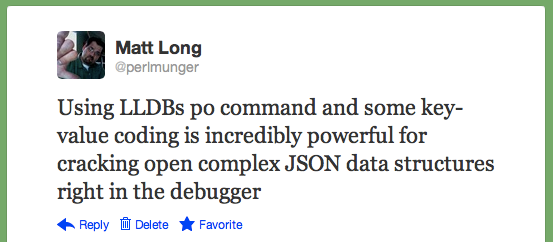
A few people then responded over twitter asking that I would elaborate by writing a tutorial here on CIMGF. So here it is. Your wish is my command, The Xcode LLDB Tutorial
My current Prefix.pch file
I have posted and discussed this file a few times but as with all things it has been touched, tweaked, and generally improved upon.
In this article we will discuss the latest iteration of my `Prefix.pch` file. As with anything I post, it is available for you to use as you see fit.
## The File
For those who don’t want to read the entire post, here is the file:
#ifdef DEBUG
#define DLog(...) NSLog(@"%s %@", __PRETTY_FUNCTION__, [NSString stringWithFormat:__VA_ARGS__])
#define ALog(...) [[NSAssertionHandler currentHandler] handleFailureInFunction:[NSString stringWithCString:__PRETTY_FUNCTION__ encoding:NSUTF8StringEncoding] file:[NSString stringWithCString:__FILE__ encoding:NSUTF8StringEncoding] lineNumber:__LINE__ description:__VA_ARGS__]
#else
#define DLog(...) do { } while (0)
#ifndef NS_BLOCK_ASSERTIONS
#define NS_BLOCK_ASSERTIONS
#endif
#define ALog(...) NSLog(@"%s %@", __PRETTY_FUNCTION__, [NSString stringWithFormat:__VA_ARGS__])
#endif
#define ZAssert(condition, ...) do { if (!(condition)) { ALog(__VA_ARGS__); }} while(0)
This does not *replace* the Prefix.pch that comes with your project but it does go at the top of every project that I work on. The rest of this post we will review what this does.
(more…)
Automatically save the dSYM files.
For those not aware, when you compile an Objective-C application, whether it be for the desktop or for Cocoa Touch devices, the debugging symbols are stripped out of the binaries. Therefore, unlike other languages such as Java, when a crash occurs, there is virtually no way to determine where the crash occurred. However, when the applications are compiled, a dSYM bundle is generated. This bundle allows us to match up the debugging symbols with the application’s crash log to help determine the cause of the crash.
Version Control Makes You A Better Programmer
I’m a believer. I’ve used version control before, but Marcus has convinced me that with a little known version control system called Git, written by Linus Torvalds (the creator of Linux), version control is not just about versioning, it’s about expressing yourself with your code and collaborating with others, seamlessly.
As memory serves the only time I’ve used version control in a meaningful way the system I was using was Visual SourceSafe from Microsoft. I know. Blech! It’s awful! I’ve pulled code from many a CVS or Subversion repository, but I’ve never really used them in the way they are intended to be used. Now, thanks to Marcus, I realize that version control isn’t just about versioning any more. It’s a whole methodology/ideology that makes better programmers. Here is what I mean.
(more…)
Git and XCode: A git build number script
Git has been gaining in popularity with Cocoa developers as well as open source developers. As I work it into my development workflow, one item that was missing was the automatic injection of the build number into the application bundle.
There are a few scripts floating around that perform this trick for subversion, but git handles build numbers a bit differently and it appears that no one has bothered to publish one. As is known, subversion uses an incrementing integer for build numbers. This makes it very easy to determine which build number came first and makes it very useful for a non-public version number. Git, however, uses a hash for each build number which is not incrementing and therefore not very useful for determining version numbers. However, it is still very useful for pulling up a specific build when a crash report is received, etc.
Therefore, with the help of Matt Long’s perl-fu, I have updated Daniel Jalkut’s subversion perl script to work with git. Since the build numbers are not sequential, I would not recommend using them for Sparkle. Therefore, in my own build process for iWeb Buddy, I hand select the version number (for example 1.0.4) and then use the short hash from git as the CFBundleVersion number. Normally this number is displayed in parens after the primary build number but, at least in iWeb Buddy, I have removed it from the display entirely. Since it is no longer a sequential number it would only potentially confuse users and it displays in the crash reports anyway.
The updated script is as follows:
# Xcode auto-versioning script for Subversion by Axel Andersson
# Updated for git by Marcus S. Zarra and Matt Long
use strict;
# Get the current git commit hash and use it to set the CFBundleVersion value
my $REV = `/opt/local/bin/git show --abbrev-commit | grep "^commit"`;
my $INFO = "$ENV{BUILT_PRODUCTS_DIR}/$ENV{WRAPPER_NAME}/Contents/Info.plist";
my $version = $REV;
if( $version =~ /^commit\s+([^.]+)\.\.\.$/ )
{
$version = $1;
}
else
{
$version = undef;
}
die "$0: No Git revision found" unless $version;
open(FH, "$INFO") or die "$0: $INFO: $!";
my $info = join("", );
close(FH);
$info =~ s/([\t ]+CFBundleVersion<\/key>\n[\t ]+).*?(<\/string>)/$1$version$2/;
open(FH, ">$INFO") or die "$0: $INFO: $!";
print FH $info;
close(FH);
Since git is distributed, there is no need to be online to produce a build. The script will grab the current abbrev-commit hash and will inject it into the current build’s Info.plist file.
Cocoa Tutorial: Fixing Memory Leaks With Instruments
![]() As I am getting toward what I think is the end of coding for an application I hope to release soon, the nitty gritty work of fixing leaks, optimizing code, and squashing bugs has become the majority of what I’m doing now. Gone is the fun part of the application development process where I was creating features and solving new problems. It is now drudgery and focusing requires diligence. I know that the rewards are worth it as these final steps are what give an application stability and make it shine, but getting through it can be nothing but toil. Fortunately with the developer tools that shipped with Leopard, Apple has made this work much easier to handle in a little application called Instruments.
As I am getting toward what I think is the end of coding for an application I hope to release soon, the nitty gritty work of fixing leaks, optimizing code, and squashing bugs has become the majority of what I’m doing now. Gone is the fun part of the application development process where I was creating features and solving new problems. It is now drudgery and focusing requires diligence. I know that the rewards are worth it as these final steps are what give an application stability and make it shine, but getting through it can be nothing but toil. Fortunately with the developer tools that shipped with Leopard, Apple has made this work much easier to handle in a little application called Instruments.
(more…)
Git and .mac: A Match Made In Purgatory
Last year, I made the switch from subversion to Git. After 9+ months of using Git, I can comfortably say that it was a very good choice. While branching is easy in subversion, merging is just as bad as it was in cvs. Git is a significant improvement over that. In addition, since Git is a true distributed source control system, I can easily do branches and merges on my local machine without an internet connection and just “push” my changes to my off-site server when it is convenient.
I am also a user of .mac. I like the service and the iDisk is probably my favorite feature. Therefore, I wondered, like chocolate and peanut butter, could I put these two together and come up with something better than the individual parts?
(more…)
