Cocoa Tutorial: Wiring Undo Management Into Core Data
Undo support in Cocoa is fantastic but for those who have tried to mix it with Core Data know that it can be a bit frustrating. Generally, undo support can be ignored in most applications and it will “just work”. But when Core Data is added to the recipe then things get a bit confusing and more complicated.
From Hacker to microISV: Dynamic About Box Version and Copyright, and Text Formatting
In this post I continue to address topics of relevance to Macintosh programmers who are, like me, moving from being hackers to becoming independent software vendors (micro ISV). Today I am going to address adding copyright and version information to your about dialog and show you how you can update these dynamically. I also cover a few tips on formatting the text in your about dialog. There is more than one way to achieve these things, but my hope is to help others out there who need to accomplish these things and have no prior experience doing them on the Mac.
(more…)
Cocoa Tutorial: Don’t Be Lazy With NSDecimalNumber (Like Me)
NSDecimalNumber is Objective-C’s solution to numbers that need to be very precise. The documentation defines it as:
NSDecimalNumber, an immutable subclass of NSNumber, provides an object-oriented wrapper for doing base-10 arithmetic. An instance can represent any number that can be expressed as mantissa x 10^exponent where mantissa is a decimal integer up to 38 digits long, and exponent is an integer from –128 through 127.
NSDecimalNumber
If you are dealing with currency at all, then you should be using NSDecimalNumber. However, since it is immutable and definitely not a primitive then it is difficult to use right? Well — yes — a bit. But if you do not want to see your $9.50 item displayed as $9.49999994 or something then you are better off using NSDecimalNumber right from the beginning. Otherwise you are going to be converting to it later and that is a LOT more painful.
From Hacker To microISV: App Names And Icons
For the past five or six months, I have been developing an application for the Mac that I intend to release for sale in the near future. Though you could probably call me a switcher, to my credit I was a Mac user all through college and would have remained so had the job market been a bit more supportive of that desire when I finished school, but all along I’ve wanted to become a Macintosh developer. That time has finally come.
(more…)
Cocoa Tutorial: Get The Most Out of Key Value Coding and Observing
Key Value Observing/Key Value Coding (KVO/KVC) is probably one of the most powerful and most under-utilized features of Objective-C. Here are a couple of examples of how to get the most out of it
When a call is made on an object through Key Value Coding such as [self valueForKey:@”someKey”], numerous attempts are made to resolve the call. First, the method someKey is looked for. If that is not found then the iVar someKey is looked for. If neither of those are found, then one last attempt is made before presenting an error. That last attempt is a call to the method -(id)valueForUndefinedKey:. If that method is not implemented then an NSUndefinedKeyException is raised.
valueForUndefinedKey: is designed so that when you request a value from an object using -(id)valueForKey: the object has a last chance to respond to that request before an error occurs. This has many benefits and I have included two examples of those benefits in this post–Core Data Parameters and Data Formatting.
Git and XCode: A git build number script
Git has been gaining in popularity with Cocoa developers as well as open source developers. As I work it into my development workflow, one item that was missing was the automatic injection of the build number into the application bundle.
There are a few scripts floating around that perform this trick for subversion, but git handles build numbers a bit differently and it appears that no one has bothered to publish one. As is known, subversion uses an incrementing integer for build numbers. This makes it very easy to determine which build number came first and makes it very useful for a non-public version number. Git, however, uses a hash for each build number which is not incrementing and therefore not very useful for determining version numbers. However, it is still very useful for pulling up a specific build when a crash report is received, etc.
Therefore, with the help of Matt Long’s perl-fu, I have updated Daniel Jalkut’s subversion perl script to work with git. Since the build numbers are not sequential, I would not recommend using them for Sparkle. Therefore, in my own build process for iWeb Buddy, I hand select the version number (for example 1.0.4) and then use the short hash from git as the CFBundleVersion number. Normally this number is displayed in parens after the primary build number but, at least in iWeb Buddy, I have removed it from the display entirely. Since it is no longer a sequential number it would only potentially confuse users and it displays in the crash reports anyway.
The updated script is as follows:
# Xcode auto-versioning script for Subversion by Axel Andersson
# Updated for git by Marcus S. Zarra and Matt Long
use strict;
# Get the current git commit hash and use it to set the CFBundleVersion value
my $REV = `/opt/local/bin/git show --abbrev-commit | grep "^commit"`;
my $INFO = "$ENV{BUILT_PRODUCTS_DIR}/$ENV{WRAPPER_NAME}/Contents/Info.plist";
my $version = $REV;
if( $version =~ /^commit\s+([^.]+)\.\.\.$/ )
{
$version = $1;
}
else
{
$version = undef;
}
die "$0: No Git revision found" unless $version;
open(FH, "$INFO") or die "$0: $INFO: $!";
my $info = join("", );
close(FH);
$info =~ s/([\t ]+CFBundleVersion<\/key>\n[\t ]+).*?(<\/string>)/$1$version$2/;
open(FH, ">$INFO") or die "$0: $INFO: $!";
print FH $info;
close(FH);
Since git is distributed, there is no need to be online to produce a build. The script will grab the current abbrev-commit hash and will inject it into the current build’s Info.plist file.
Cocoa Tutorial: Introduction To Identity Services
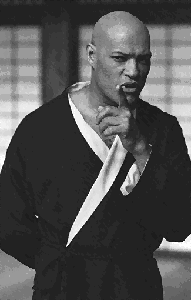 System programming is one of the more interesting topics to me because it seems like it’s the hackers domain. When I first got into programming I always wanted to see if I could make the computer do something that nobody else anticipated it could do. I think it was probably just from watching too many hacker movies. Even the Matrix (the first one, not those other two contorted kill joys) had this affect on me that somehow I could beat the system because as Morpheus put it,
System programming is one of the more interesting topics to me because it seems like it’s the hackers domain. When I first got into programming I always wanted to see if I could make the computer do something that nobody else anticipated it could do. I think it was probably just from watching too many hacker movies. Even the Matrix (the first one, not those other two contorted kill joys) had this affect on me that somehow I could beat the system because as Morpheus put it,
I’ve seen an agent punch through a concrete wall. Men have emptied entire clips at them and hit nothing but air, yet their strength and their speed are still based in a world that is built on rules. Because of that, they will never be as strong or as fast as you can be.
Man! I loved that movie the first time I watched it. A world without rules? Or more specifically a world where you set the rules by your most awesome hacker powers. Sweet!
But alas, as I’ve proceeded and matured (I hope) in my programming abilities, this whole area has become much less glamorous as I realize that hacking is really about finding vulnerabilities in other people’s code. That’s really not that exciting to me, but system level programming remains interesting and a good place to start is to look into who the users are on my system. Time to use Identity Services. And in this intro I’ve written a very basic password cracking system.
(more…)
Cocoa Tutorial: Using NSError to Great Effect
Error handling is rarely fun. I find myself often re-coding a method after I realize that I need to handle one error condition or another. Usually, error handling involves either try/catch or some return code strategy. Neither of those is pretty or easy to maintain. For Objective-C development, however, there is another option — NSError.
(more…)
Cocoa Tutorial: Fixing Memory Leaks With Instruments
![]() As I am getting toward what I think is the end of coding for an application I hope to release soon, the nitty gritty work of fixing leaks, optimizing code, and squashing bugs has become the majority of what I’m doing now. Gone is the fun part of the application development process where I was creating features and solving new problems. It is now drudgery and focusing requires diligence. I know that the rewards are worth it as these final steps are what give an application stability and make it shine, but getting through it can be nothing but toil. Fortunately with the developer tools that shipped with Leopard, Apple has made this work much easier to handle in a little application called Instruments.
As I am getting toward what I think is the end of coding for an application I hope to release soon, the nitty gritty work of fixing leaks, optimizing code, and squashing bugs has become the majority of what I’m doing now. Gone is the fun part of the application development process where I was creating features and solving new problems. It is now drudgery and focusing requires diligence. I know that the rewards are worth it as these final steps are what give an application stability and make it shine, but getting through it can be nothing but toil. Fortunately with the developer tools that shipped with Leopard, Apple has made this work much easier to handle in a little application called Instruments.
(more…)
